Purpose: Use the LaTeX soul package to highlight text in a LaTeX document.
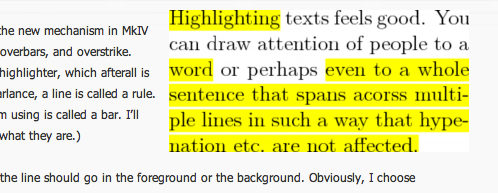
Suppose you want to provide a highlight color or background color for text in a LaTeX document. A good example is when you want to highlight the background yellow, so it looks like it was highlighted with a marker, to catch a readers’ attention. How do you do this in LaTeX?.
Indeed, there exists several ways be able to you to do your need. But in this case I show you the simplest steps. It’s still pretty easy, but you’ll need to download a package named soul.
In the following paragraphs, I shall show you the steps to activate and use the functionality. Add the following to your preamble:
\usepackage{soul}
To highlight text in the body of your document, use:
\hl{this is some highlighted text}
If you want to change the highlight color, use the following command:
\sethlcolor{lightblue}
Otherwise, you can search and think of the interesting and cool way on Stack Exchange.
I hope this post helps you a lot. Please sharing it!

